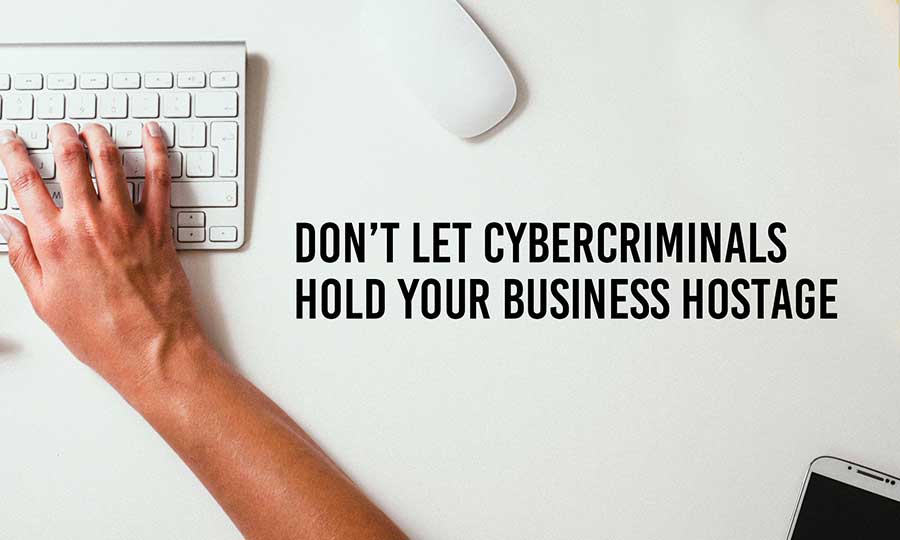Malware Maladies: What Malware Is And How To Protect Your Information
Most people may be hard pressed to define “malware.” But most probably know enough to realize that it is an unwelcome guest on any network.
Today, we’ll look at what malware is – and what it isn’t. The term malware (which means “malicious software”) is sometimes also called a virus, but the terms are not interchangeable.
Microsoft characterizes malware as “Malicious applications and code that damage or disrupt the normal use of endpoint devices.” In simpler terms, when a device (computer, tablet, phone) becomes infected with malware, the user is in for a rough ride. It can lead to unauthorized (and unwanted) access by someone else, compromised data, and the person being locked out of the device until he or she agrees to pay a ransom.
These cyber criminals obtain personal and business information, which can be sold on places like the dark web, or they will extort ransom payments.
How malware works
Cyber criminals gain access to devices by phishing emails, infected files, a malicious website, or an infected USB drive, among other ways.
Regrettably, malware attacks are far too common. How common, you might ask? Statista reports that in 2023, 6.06 billion malware attacks were detected worldwide. The most frequent malware attacks include worm viruses, ransomware, Trojans, and backdoors. The two most common points of entry were emails and websites.
Remember, cybercriminals don’t take time off. They are constantly developing new ways to keep pace with security improvements. Some types of malware are designed to remain unnoticed for a long period of time, making it undetectable.
Types of malware
Some forms of malware include:
- Phishing: Attacks through emails, websites, text messages, or other forms of electronic communication.
- Adware: Unsolicited installation on a device that focuses on advertising, often in popup forms, to make money from clicks. Adware can change browser settings and leave a device vulnerable to malware attacks
- Spyware: After installing itself on a device, it monitors online behavior, collects sensitive information, and even changes device settings
- Viruses: They interfere with normal operation by recording, corrupting, and deleting their data.
- Exploits and exploit kits: Exploits bypass security safeguards to infect devices. Kits contain a collection of exploits that scan for software vulnerabilities
- Ransomware: Malware that destroys or blocks access to critical data until a ransom is paid – often (but not always!) larger companies that can pay higher ransoms
- Trojans: They may appear as legitimate apps or files but can download and install additional malware and even record the keystrokes and websites that the user visits
- Worms: Found in email attachments, text messages, social networking, and file sharing. It can read information, change settings, or prevent access to files
There are other types of malware as well, including fileless malware, macros, rootkits, and even tech support scams that relay messages seemingly from reliable sources, saying, “Your computer is infected. Click here to fix.”
Image Credit: Norton
With messages of any kind, the best advice is to verify their authenticity (or lack thereof) before you do anything. Be especially careful in reviewing emails, attachments and downloads. Malware is spread through phishing or social engineering techniques, as well as corrupt downloads or attachments.
People sometimes ask what the difference between malware and viruses is. Malware is much broader in scope and can be spread through a variety of techniques. Viruses all rely on self-replication to infect new hosts. Just as there are many types of malware, so are many types of viruses. A few include boot sector, browser hijacker, polymorphic virus, web scripting virus, and macro virus.
Protection against malware attacks
There are some immediate steps that any business can implement to add basic, intermediate and advanced levels of network protection against these threats.
- Ensure that staff is using multi-factor authentication (MFA), via practices such as “two-step authentication” on tools that they access on a daily basis. This immediately adds an extra layer of protection across the network and is quite effective at deterring cybercrime.
- Conduct phishing awareness training. Cyber-crime relies heavily on human error and when employees are educated as to the types of attacks that are popular techniques, they can recognize them and respond appropriately. Business owners often overestimate the level of awareness that staff have about responsible browsing and downloading practices. Sometimes, that ideal target for cybercriminals may be smaller, less protected businesses. Through ransomware attacks, hackers can gain leverage that is relatively easy for them to achieve, as opposed to how cumbersome it is for them to attack larger organizations, who’ve invested much more into their cybersecurity defense strategy. Learn more about how to protect yourself from phishing scams
- For organizations with more to lose in terms of customer data, medical data, credit cards, and other highly sensitive information, consider establishing a security operations center (SOC). A SOC is a team of cybersecurity experts monitoring company networks 24 hours a day, 7 days a week. If an attack occurs, SOC technicians jump into action and thwart the attack. SOCs have grown in popularity because they are the most comprehensive solutions.
Final Thoughts
While each business faces a unique threat level, businesses must learn more about the risks their network currently faces and build the right defense shield with the right tools. Learn about the products Pulse Technology has to help you at https://www.pulsetechnology.com/cybersecurity. If you have questions, please contact us at 888-357-4277.