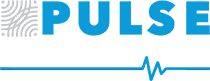To get the most out of your printer or copier and maximize its performance, here are some tips:
- Use high-quality supplies: Use high-quality paper, ink, and toner cartridges that are recommended for your printer or copier. Cheap or low-quality supplies can affect print quality and may cause damage to the machine.
- Keep the machine clean: Regularly clean the printer or copier by wiping down the exterior and interior of the machine. This helps prevent dust and debris from accumulating and causing issues with print quality or jams.
- Follow maintenance schedules: Regularly perform maintenance tasks, such as replacing the ink or toner cartridges, cleaning the print heads, and checking for any error messages or issues.
- Adjust settings: Adjust print settings, such as quality and resolution, based on the type of document being printed. This can help save ink or toner and improve print quality.
- Use the right software: Use the correct drivers and software for your printer or copier, and ensure they are up to date. This helps ensure that the machine operates at its best and that any security vulnerabilities are addressed.
- Be mindful of energy usage: Turn off the printer or copier when not in use to save energy and reduce operating costs.
- Keep up with technology: Stay up to date with new technology and features that may be available for your printer or copier. This can help improve productivity and efficiency in the workplace.
By following these tips, you can help ensure that your printer or copier is running at its best and is able to meet the needs of your business.