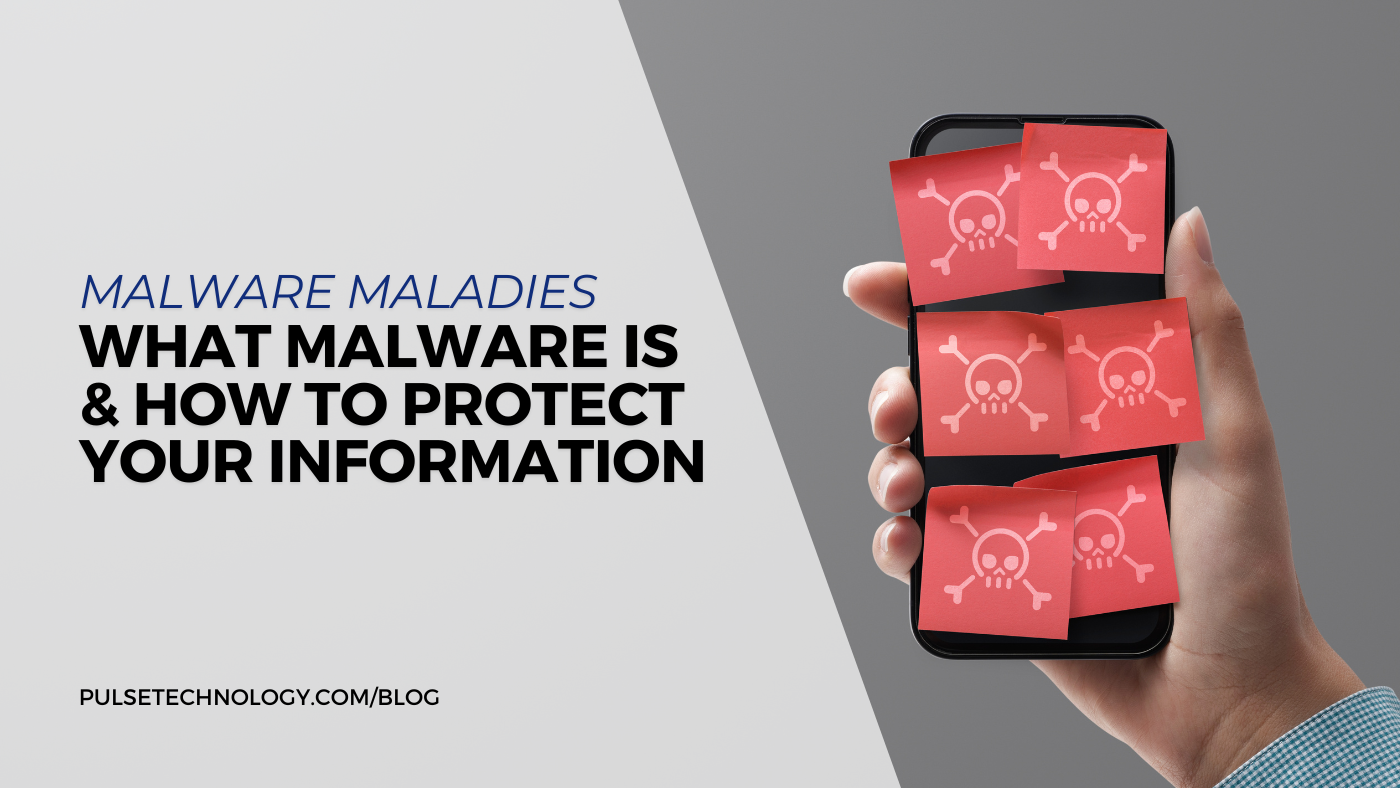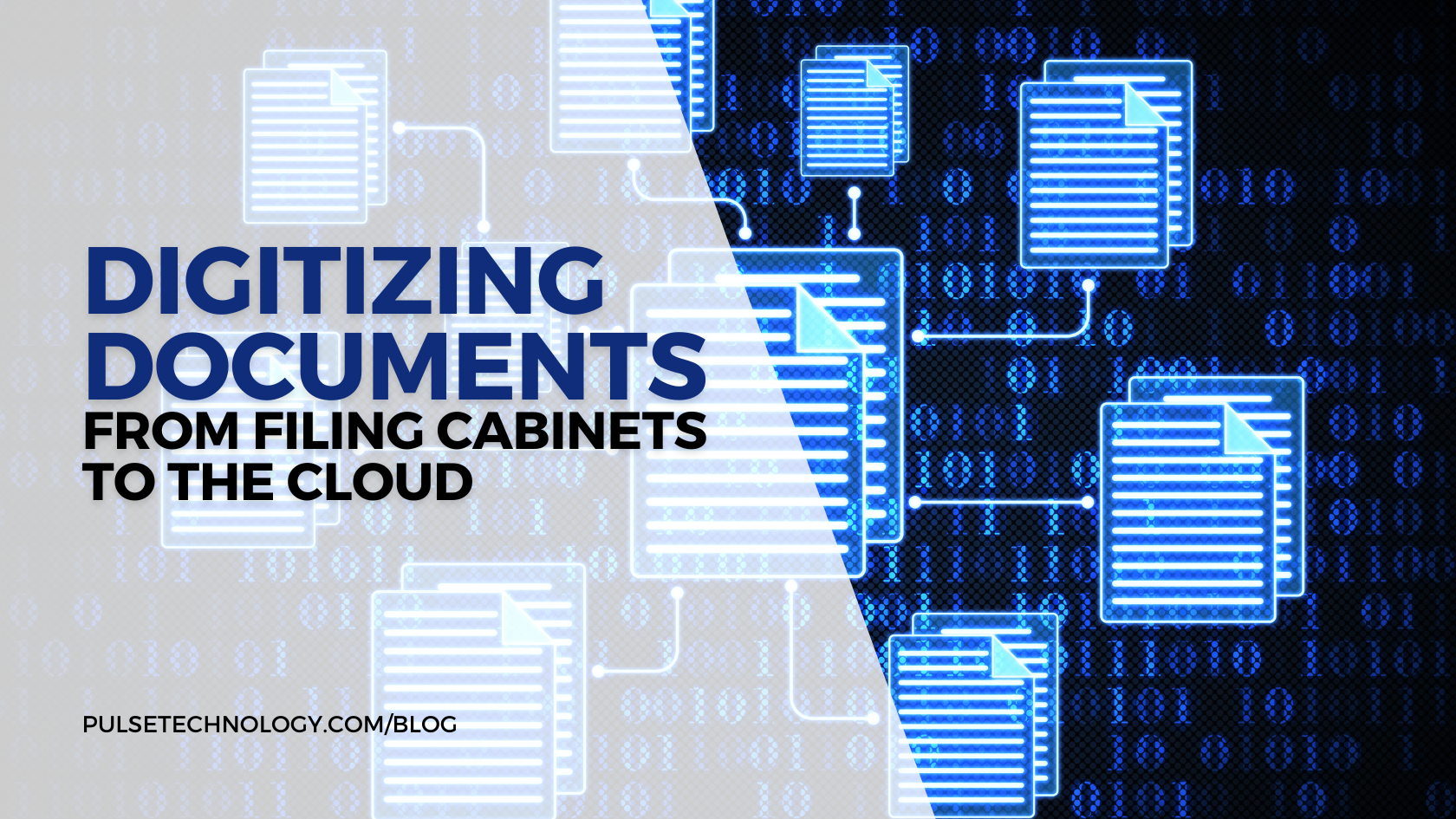Securing Your Routers: Why And How
Routers are an integral part of every office network. Many of us probably view them in the same way we view overhead lights. As long as they run smoothly, we don’t give them much thought. But if something goes wrong, that’s a different story! It is important for business owners to be aware of the importance of keeping routers secure against damage from outside malicious actors, in the form of cyberattacks – as well as being certain that these routers are equipped to handle your organization’s workload.
 Microsoft explains the role of routers as connecting multiple devices to the internet, ensuring that data gets to the right place for each device. The presence of a router creates local area networks (LANs) to keep small groups of devices connected to each other. Router functions include data packet routing, network address filtering, and serving as an intermediary between networks.
Microsoft explains the role of routers as connecting multiple devices to the internet, ensuring that data gets to the right place for each device. The presence of a router creates local area networks (LANs) to keep small groups of devices connected to each other. Router functions include data packet routing, network address filtering, and serving as an intermediary between networks.
Businesses rely on routers extensively, and routers are increasingly critical for homes and home offices. There’s a great deal of precision to the work that routers accomplish – determining which devices need to communicate with each other and then sending reports from an individual computer to a printer.
 The need for a smooth operating network is heightened when offices have more intricate business systems. Consider the companies with Managed Print Services (MPS) programs in place. These programs, designed to reduce the per-page cost of generating documents, rely in part on the selective use of copiers and printers to achieve these results. As might be imagined, the job of the routers in an intricate MPS system is very critical. These routers “make decisions” as to which printer or copier is the proper recipient of the print command. And these functions are only a small part of what routers do.
The need for a smooth operating network is heightened when offices have more intricate business systems. Consider the companies with Managed Print Services (MPS) programs in place. These programs, designed to reduce the per-page cost of generating documents, rely in part on the selective use of copiers and printers to achieve these results. As might be imagined, the job of the routers in an intricate MPS system is very critical. These routers “make decisions” as to which printer or copier is the proper recipient of the print command. And these functions are only a small part of what routers do.
As technology increases, reliance on the Internet increases for many additional functions including streaming, videoconferencing, and connecting to remote workstations.
Does your network have the right routers for your business?
With all that said, here are some considerations for determining the type of router (or routers) that your business should select.
- Speed and performance: What are your Internet’s estimated speeds for your business needs? Is your router system capable of handling it?
- Does your router support the most up-to-date Wi-Fi standards?
- What is the router’s maximum data transfer rate? Can it handle all of the devices on your network?
- Is the range of the router system sufficient for your needs?
- Are the security features of the router up to date? Security options include built-in firewalls and Wi-Fi Protected Access 2 (WPA2) and WPA3 encryption
- Speed isn’t everything, but it’s important! Understanding how many devices your router is capable of handling and being certain that what your network has is sufficient
What happens with an unsecured network?
One red flag for business owners is the possibility of an unsecured router or network, which presents a number of dangers.
Network Computing warns that with an unsecured network, outsiders can hack into it, particularly if the network lacks the physical software-based security. Using an unsecured router leaves the network vulnerable to hackers and cyber thieves, leading to risks including:
- Identity theft – cyber criminals gaining access to personal information and in so doing stealing identity as well as company secrets
- The capability of malware being installed on unsecured routers
- The ability of criminals to “snoop” - with special software, hackers can snoop on data, and this can lead to what is called Man in the Middle Attack, where two parties believe they are genuinely communicating with each other when it is a cyber criminal manipulating the activity. These Man in the Middle attacks can happen under a variety of conditions when a network is not encrypted, and a hacker is within range of the Wi-Fi.
- Theft of bandwidth and use of the company’s Internet connection for illegal uses
- Potentially slow Internet connection
What are some best practices for secure networks?
In terms of how to have a secure network, there are some best practices that a company can employ. They include:
- Training: one point of access for cyber criminals is emails from hackers who can plant malware or viruses into the network. Ongoing training helps lessen the likelihood that one of these attempted hacks will fool an employee
➡️ Learn more about cyber training - Use a VPN router, which can help protect against online activities being hacked (or tracked)
- Developing sound network security policies and practices. Train employees.
- Invest in security hardware and software to detect and prevent unauthorized network access
- Implementing security systems that log off after periods of inactivity, like 15 or 20 minutes
- Use of a VPN (Virtual Private Network) router which can help protect against online hacking attempts
➡️ See the benefits of a VPN - Engaging an outside firm for social engineering audits, to verify that the proper security practices are being followed
➡️ How to uncover your network's weaknesses - Utilize central security monitoring, tracking, and mitigation tools
- Secure remote edge access points through the proper security settings
- Update your router firmware
- Change your router’s default password
➡️ How to create a strong password policy - Disable remote management or allow it very selectively
Don’t take chances!
Your network is too important to the operation of your business to leave anything to chance. Having secure routers and overall networks is critical to the healthy functioning of your business.
If you have questions about what’s involved in getting and keeping a network secure, please contact us. Let us help you find the best defenses against cyberattacks. Learn more about how we can help by visiting pulsetechnology.com/cybersecurity or giving us a call at 888-357-4277.