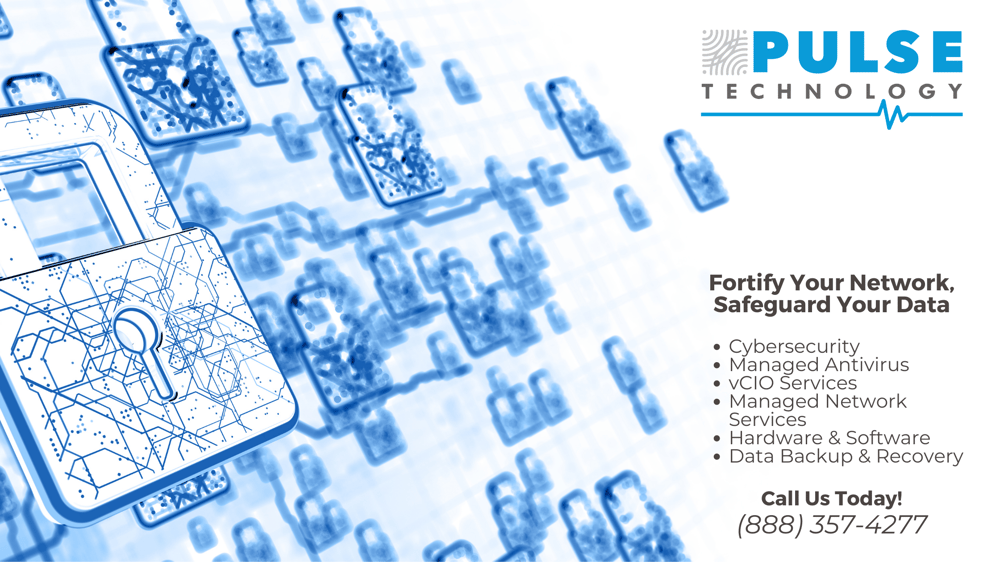Safety measures for Videoconferencing
The number of meetings conducted over Zoom, Microsoft Teams and other online platforms has exploded over the last few years, as the Covid-19 pandemic dramatically changed the way we conduct business. With many companies over the last few years adopting a hybrid work model, as in-person meetings were difficult or outright prohibited due to governmental lockdowns, businesses adapted by turning to online video meetings through Zoom or Microsoft Teams, the two most popular platforms.
Business people have found Zoom and Teams to be helpful both in meeting with their co-workers and leadership teams, as well as externally in sales calls, client updates, and even business networking and chamber events.
Although videoconferencing has long been available, it was Covid that led to its meteoric rise in popularity. These online platforms made it possible for businesses to continue operating somewhat normally – with staff meetings, sales calls, and conferences.
The online publication Skift Meetings which reports on industry meeting trends reports that 70% of events are now hybrid, or at least contain the option for attending virtually. Search Logistics suggests that Zoom may be the world’s most popular online video platform, with 470,000 paying business customers. According to Business of Apps Microsoft Teams has more than a quarter of a million business subscribers, and the numbers for these platforms continue to grow. When you put the major online meeting platform numbers together, it’s impressive. Daily meeting participants number in the millions.
A Forbes article reports that Microsoft Teams and Zoom both offer robust, reliable remote meeting solutions for team collaboration and communication. Both are also excellent platforms for conducting virtual events.
Even as more people return to an in-office environment, these online platforms are here to stay and will continue to be a big part of business. With that said, it’s worth reviewing a few simple safety suggestions to make sure that events proceed without unwanted interruptions or cyber attacks.
The Federal Trade Commission website observes, “It’s pretty cool to see several people at once on the screen and be able to have a conversation as if everyone was in the same room.” However, it adds, “We don’t want strangers in our meetings. We’d all probably rather keep our information to ourselves.”
- An Magazine article recommends disabling screen sharing when hosting a meeting. There are times when as meeting host you would enable this feature, if a guest of yours is planning to make a presentation. In general, though, restricting screen sharing will prevent anyone else from being able to display what is on their desktop. While this action does not prevent anyone from attending the meeting, it eliminates the possibility that someone else could take over the meeting and share content that you might not wish to see.
- The same article also recommends using a setting, “Require the host to be present.” On Zoom, there is an option for a meeting to begin when the first person joins, even if that person is not the host. For protection, though, it’s better not to have the “Join before host” setting turned on. It is off by default on Zoom platforms, but check to be sure.
Here are a few other recommendations:
- Use the personal meeting ID, and keep it private. Don’t share your ID online, because if you do, it is easier for anyone (hackers included) to find it and join any meeting you host. When you schedule a meeting, you can shut off the “Use personal meeting ID when scheduling a meeting.”
- If you do include a personal meeting ID with Zoom or other platform invitations, use a unique one for each meeting. Again, it makes it less likely that someone can join any meeting you might be hosting.
- Require a password. If you do use the personal meeting ID, you can protect the meetings by requiring that attendees use a password to sign in. And just share it with prospective attendees.
- These platforms have a waiting room feature, which means that you as host must admit each attendee individually. This is a good way to control who can, and cannot, be in attendance.
- Be sure that your video conferencing software is current. And be careful where you obtain the patches, fixes and software updates. And check to see that you have encryption.
- Be wary of video conference invitations that you are not expecting. If you don’t recognize the sender, confirm it first before joining.
- If you are hosting a meeting, be wary of using public Wi-FI for videoconferencing. There is too much possibility of others on the network being able to monitor and see what you are doing. Use a secure network connection. If you are on the road, use a VPN.
And, the most important point to remember – both for videoconferencing and your Internet use in general – is to be sure that your infrastructure is protected against cyber threats and that your employee training is ongoing. Any network is only as secure as its weakest link. If you are looking to be certain that your network is secure, or if you have questions about today’s topic or anything else related to IT or technology, please contact us for more information, info@pulsetechnology.com, or give us a call at (888) 357-4277. We look forward to hearing from you!
There's more invaluable information waiting to be discovered.
Join our mailing list!