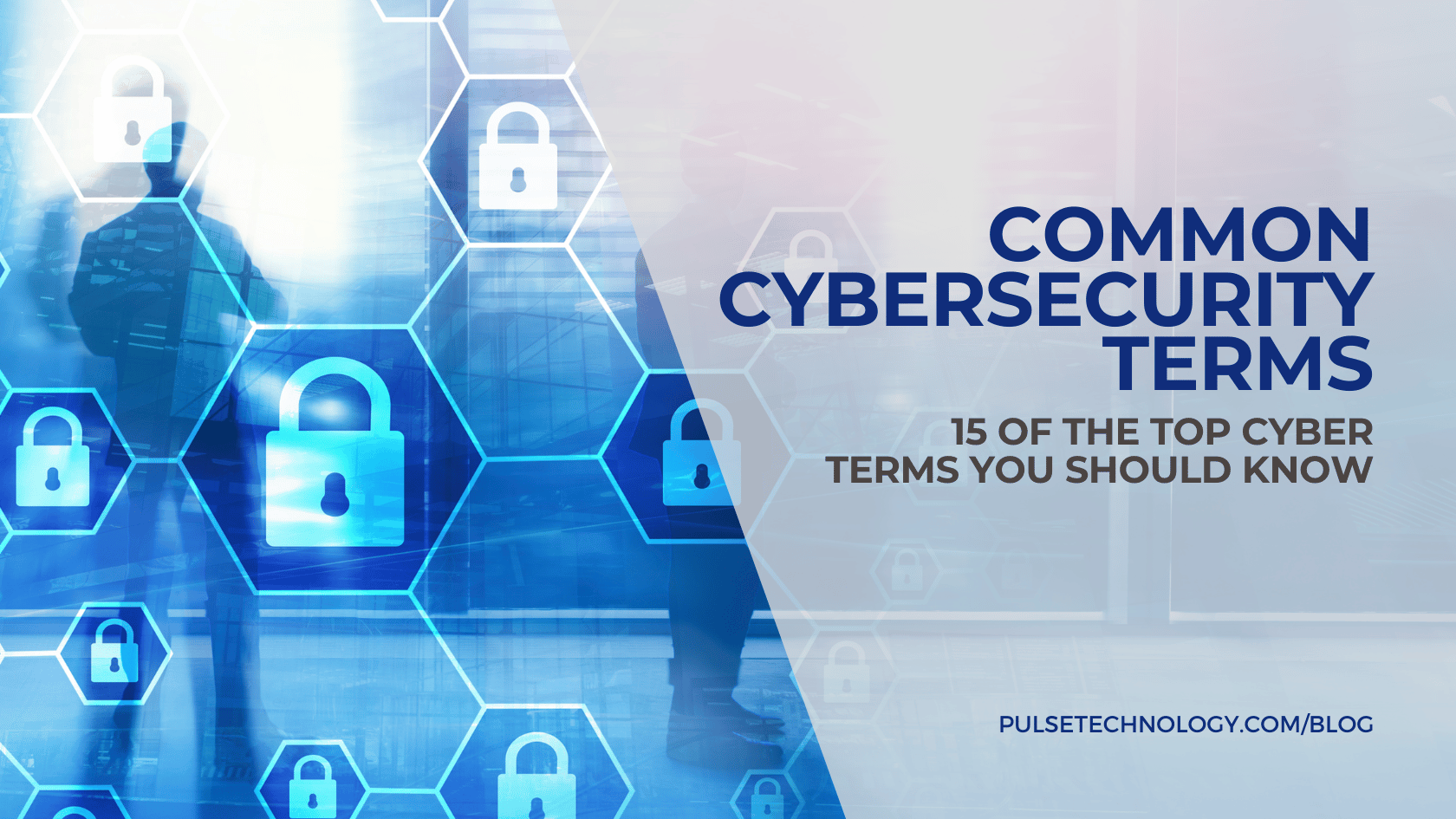Managed Antivirus: Computer Virus Protection Without the Hassle
Let’s say you own a small to mid-sized business. You know you should have properly maintained and updated antivirus protection but may not have the resources, skill, finances, or desire to maintain a dedicated IT security team.
Enter managed antivirus software.
What is Managed Antivirus Software?
Managed antivirus software is a cybersecurity solution that provides comprehensive protection for multiple devices within a network.
Unlike traditional antivirus software that's installed individually on each device, managed antivirus is centrally managed from a single location. This allows for efficient monitoring, updates, and policy enforcement across the entire network by a managed service provider (MSP).
MSP managed antivirus is an efficient, cost-effective, and reliable alternative to in-house IT and is better than attempting to maintain cybersecurity without the appropriate knowledge.
Every day, antiviruses globally detect over 560,000 malware attacks.
Source: TechReport.com
How Does Antivirus Software Work?
Antivirus software works by identifying and removing malicious software (malware) from your computer.
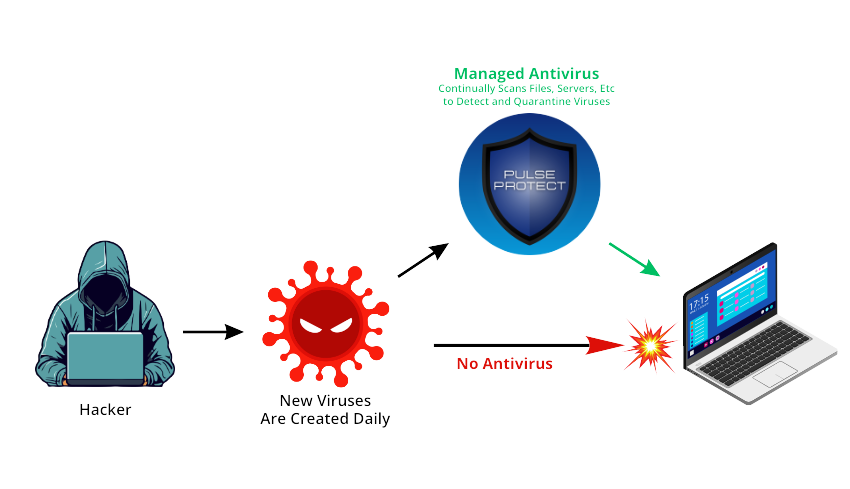
Here's a simplified breakdown of the process:
- Virus Definitions: Antivirus programs have a vast database of known viruses and malware signatures. These signatures are unique patterns or characteristics that identify specific threats.
- Scanning: The antivirus software scans your computer's files and programs, comparing their code to the known virus signatures.
- Detection: If a match is found between the scanned file and a virus signature, the antivirus flags it as potentially malicious.
- Quarantine or Removal: Once a threat is detected, the antivirus can take several actions:
- Quarantine: The infected file is isolated to prevent it from spreading or causing harm.
- Removal: The antivirus can attempt to delete or neutralize the malicious code.
Modern antivirus software often incorporates additional features to enhance protection. These include:
- Heuristic Analysis: This method analyzes the behavior of files and programs to identify suspicious activity, even if they don't match known virus signatures.
- Real-time Protection: Antivirus software can monitor your system in real-time, scanning new files as they are downloaded or executed.
- Cloud-Based Scanning: Some antivirus programs leverage cloud-based databases to quickly identify and respond to emerging threats.
Free Versus Paid Antivirus
When it comes to protecting your digital assets, antivirus software is essential. However, the question often arises: Is it necessary to invest in a paid antivirus solution, or can free options suffice? Let's weigh the pros and cons of both:
Free Antivirus Software
Pros
- Cost-effective: Free antivirus programs offer basic protection without any upfront costs.
- Essential features: Many free antivirus solutions provide core features like real-time scanning, virus definition updates, and malware removal.
- Good for basic users: If you're a casual internet user with limited online activities, a free antivirus might be sufficient.
Cons
- Limited features: Free antivirus programs often lack advanced features such as ransomware protection, parental controls, and firewall capabilities.
- Fewer updates and support: Free versions may receive less frequent updates and technical support compared to paid counterparts.
- Potential for adware or bundled software: Some free antivirus programs may include adware or other unwanted software.
Paid/Managed Antivirus Software
Pros
- Advanced features: Paid antivirus solutions typically offer a wider range of features, including advanced threat protection, firewall integration, and data encryption.
- Priority support: Paid users often have access to priority technical support, ensuring faster response times to issues.
- Regular updates: Paid antivirus programs generally receive more frequent updates, ensuring they remain up-to-date with the latest threats.
- Centralized management (for managed antivirus): Businesses can benefit from centralized management, allowing them to monitor and control security policies across multiple devices.
Cons
- Higher cost: Paid antivirus software requires an upfront investment.
- Overkill for basic users: If you're a casual internet user, the advanced features of a paid antivirus may be unnecessary.
How to Select a Managed Antivirus Provider
When selecting a managed antivirus provider, several crucial factors should be taken into account to ensure optimal protection for your organization:
Features and Capabilities
- Real-time Threat Detection: The provider should offer real-time scanning and detection capabilities to identify and neutralize threats as they emerge.
- Advanced Threat Protection: Look for features like behavioral analysis, sandboxing, and machine learning to detect and prevent advanced threats like ransomware and zero-day attacks.
- Endpoint Protection: Ensure the provider offers comprehensive endpoint protection, covering devices such as desktops, laptops, servers, and mobile devices.
- Network Security: Consider if the provider offers additional network security features like firewall management or intrusion detection systems.
Centralized Management
- Single Console: A centralized management console should allow you to monitor and control security policies across your entire network.
- Remote Management: The ability to manage antivirus settings and respond to issues remotely can save time and effort.
Threat Intelligence
- Up-to-date Definitions: The provider should have access to up-to-date virus definitions and threat intelligence to protect against the latest threats.
- Threat Research: Look for providers that invest in threat research and analysis to stay ahead of emerging threats.
Scalability
- Growth Accommodation: Ensure the provider's solution can scale to accommodate your organization's growth and changing needs.
Compliance
- Industry Standards: If your organization operates in a regulated industry, verify that the provider's solution meets relevant compliance standards (e.g., HIPAA, GDPR).
Support and Service
- 24/7 Support: Look for providers that offer 24/7 technical support to address issues promptly.
- Proactive Monitoring: Consider if the provider offers proactive monitoring and alerting services to identify potential threats before they cause significant damage.
Final Thoughts
In 2020, 61% of organizations experienced malware activity that had spread from one employee to another. By 2022, that number rose to 75%.
The choice is clear. Managed antivirus software allows a business to take comfort in knowing that an outsourced IT professional will install computer virus protection software on employee workstations, servers, computers, and devices, schedule scans, and monitor the health of the business network.
Ready to take your stance against computer viruses seriously? Contact Pulse Technology today!