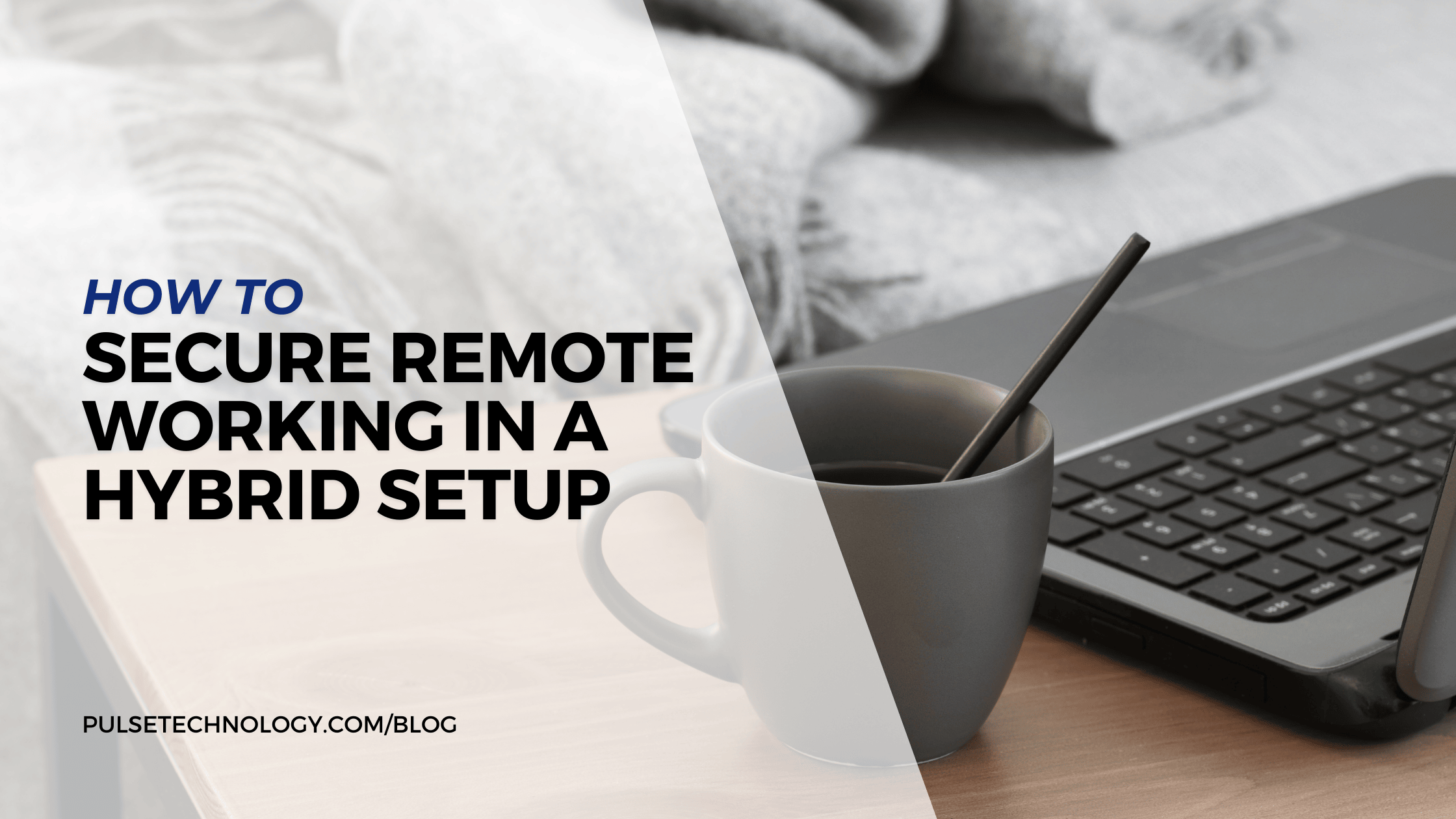Is Your IT Safe For Summer Travel?
Summer is a time when business owners and employees alike look forward to vacations. Whether your plans are for a “staycation” and discovering some of the treasures in your back yard, or you want to travel to some exotic foreign land, it’s an exciting time to take a break and recharge.
According to a recent study,
54% of people work while on vacation.Source: Forbes
Of course, vacations aren’t the only reason you might be away from the office. For many, there is business travel which also takes us to different places. And in today’s world we all like the ability to remain connected with our environment.
There are a number of resources offering advice when it comes to IT and planning for a trip away and what you should do. Information from the state of North Carolina, New York’s NYU and an article on Business.com all have provided some recommendations, as well as advice from our IT professionals here at Pulse Technology. So here are a few suggestions on what to do in advance of your traveling plans and what to do when you’re away.
Preparing before you leave:
 Back up your computer data to an external hard drive, or the cloud – or both. No one ever anticipates that a device will get lost or damaged in travel or on vacation, but if the unthinkable does happen, you’ll have the means to access your important files and settings.
Back up your computer data to an external hard drive, or the cloud – or both. No one ever anticipates that a device will get lost or damaged in travel or on vacation, but if the unthinkable does happen, you’ll have the means to access your important files and settings.- Update your mobile device software. Your smartphone or other mobile device should be treated with the same importance as your home or work computer. It carries a lot of the same files and information and you may not realize how inconvenient it could be if you were without it. Keep your operating system software and apps updated, which in turn will help protect your device against malware and other attacks.
- Enable multi-factor authentication. Should a device get lost or stolen MFA will keep it locked so that it will be far more difficult for anyone who finds it to access any important information. Every device should be protected by a strong password and a second requirement for access, such as a fingerprint or facial scan.
- Make a separate list of key phone numbers and contact information so that in case you do lose a device, you have a way to reach key contacts back home.
- Set up the "find my device” feature on all of our devices. This simple task will make it much easier for you to locate your tablet, phone or laptop if you get separated from any of them.
- Bring a portable charger for your smartphone, as well as an extra plug-in charger
- Bring a backup list of important contacts should you need them
- If you are not going to be checking emails while you are away, leave an “out of office” message with an alternate contact.
Additionally, in preparation for your vacation, you should be certain to have remote access options available. According to a Business.com article secure remote access is an increasingly important IT tool for organizations. With it, a business person can access a desktop from a different location, and enable the person to be able to view and edit files.
However, the article warns, security is important. Accordingly, it’s necessary to install software on both the device being used and the device to be accessed. Once the application is installed, it’s a matter of logging into the software, selecting the device to be accessed, and then the software mirrors the device’s screen. A user can access and share any files on the remote device, download them to the device being used and make any changes to the remote device.
Secure remote access systems include:
-
 VPNs (virtual Private Networks), which allows secure access by routing the connection through an encrypted server, which provides a strong layer of security.
VPNs (virtual Private Networks), which allows secure access by routing the connection through an encrypted server, which provides a strong layer of security. - Endpoint security: This system secures devices on a network through the installation of antivirus and firewall software on each device
- Zero-trust network access (ZMTA), allowing secure remote access based on the company’s policies and protocols
There are other systems as well, including Network Access Control, Single sign-On (SSO) technology, Network Access Control, and Privileged Access Management.
Secure remote access is important for the business traveler (or vacationer) because it allows authorized users to access a company network on any compatible device. Since COVID, we have become more used to a remote workforce and this helps protect the security of a network.
While you are on vacation or away:
 Beware of public Wi-Fi networks! We all want to stay connected while traveling, but the public networks in coffee shops, airports, hotels and so forth lack the protection you might want. Scammers can tap into open Wi-Fi networks to track or spy on users, and even plant malware on your device. When traveling, disable the “auto-join” option on your phone. Activate Wi-Fi via a virtual private network (VPN). This step encrypts the connection so that no one can access it online. A less preferable option is to use your smartphone’s personal hotspot for Wi-FI if you do not have a VPN.
Beware of public Wi-Fi networks! We all want to stay connected while traveling, but the public networks in coffee shops, airports, hotels and so forth lack the protection you might want. Scammers can tap into open Wi-Fi networks to track or spy on users, and even plant malware on your device. When traveling, disable the “auto-join” option on your phone. Activate Wi-Fi via a virtual private network (VPN). This step encrypts the connection so that no one can access it online. A less preferable option is to use your smartphone’s personal hotspot for Wi-FI if you do not have a VPN.- Avoid publicly accessible computers. Many hotels have business centers which offer computers for guest use. Don’t assume that these business centers are secure. It is possible that they are not using the latest operating systems and the latest in anti-virus software. Places such as these can be a fertile hunting ground for scammers and cyber criminals, who could have infected the machines with viruses and malicious software.
- Disable Wi-Fi when not using
- Do not post your pictures and comments about your trip on social media while you are away. It’s an open invitation for scammers and other cyber criminals.
- Be extra vigilant about clicking on links. And only use sites beginning with https:// for official business.
These are a few suggestions to help you enjoy more peace of mind when traveling or on vacation. There’s a lot to consider when it comes to security and protection of your network and your access.
Partnering with the right technology provider is the right approach for being certain that your IT systems are shipshape and ready for travel. If you would like to learn more, we’re here! Please give us a call or visit our website.