Giving your company an IT/Tech Makeover
Before we know it, 2024 will be here. As the new year approaches, it’s a good time for you as business owners to take stock of what you’d like to do better in the next year. At the top of that “to-do” list should be a look at your company’s IT and technical systems and what you should do in the way of upgrades. Let's dive into how and why you need a business tech update.
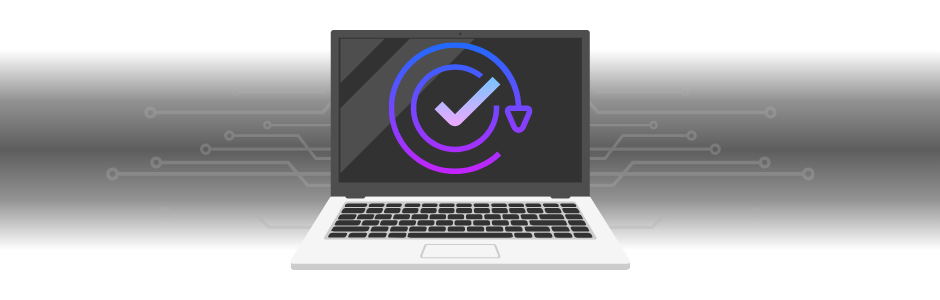
What should be involved in these upgrades or “IT/Tech makeover?”
The newsletter Enterprise World offers a few recommendations.
1. Replace outdated software – and hardware. Having the latest protection is critical. Old, outdated technology can slow down your system, potentially make you more susceptible to hacks, and result in wasted time and money. In fact, as we reported in a previous blog, a study by the SANS Institute reveals that 45% of cyber-attacks are successful because of outdated software. Learn more about how outdated technology is holding your business back
2. Cloud software is a key upgrade. Backing up your information to the cloud, especially under the guidance of an MSP who can help you through the process, offers advantages if the not-so-unthinkable happens and you either get breached or there is a breakdown or malfunction on your computers. Imagine having to recreate hundreds of lost or missing files. Cloud computing software systems are important and they offer many benefits, including an increase in computing power and savings on physical storage in your infrastructure. Also, of course, with the cloud you can access data from any device, thereby allowing you and the team to work anywhere, remotely. Learn why it's important to know where your cloud data is actually stored
3. Upgrade your Internet speed. Is your system fast enough? Do you have the speed and bandwidth for your business to function efficiently? It’s frustrating for companies to wait, and wait, and wait for files to download. Downtime means a loss of efficiency and in turn money. In an era when almost all technologies rely on the Internet for business operations and transactions, you’ll be happiest with the fastest Internet connections you can access.

There are a few other common-sense suggestions that businesses should follow as well in any upgrade.
4. Have a conversation with your MSP about which specific new technologies would benefit your business and make it run more smoothly. There are plenty of advances in technology, so it’s worth knowing which ones you actually need. Just as you don’t need every option available when you buy a new car or sign on to a streaming service, use prudence in choosing what will benefit your business. Your MSP can prove to be an excellent resource in making this determination. Learn more about IT assessments
5. Is your protection against hackers up to date? Because hackers and cyber criminals never take a vacation, there is no room for complacency when it comes to protection.
In fact, 43% of all cyber-attacks are aimed at small and medium-sized businesses. And, a third of all small businesses that were hacked lost business, and 40% lost critical data.
Source: Firewall Times
Those are compelling reasons to be certain that your protection is as good as it can be. New software and anti-virus protections are coming out all the time. Having an MSP as a partner helps keep you at the forefront of this protection. Internally, you can help thwart unwanted attacks by strengthening and upgrading passwords, be certain that anti-virus software is updated, and have your MSP provide other necessary upgrades. Learn more about risk assessments
6. And, although when we talk about upgrades we think of gadgets, software, hardware, and technical “things,” let’s not forget the all-important human component to all of this. A Stanford University study shows that 88% of all hacks can be traced to human error – such as opening a bad link in an email, or falling for some phishing scam. Other studies produce similar results. Ongoing employee training should be an important part of your IT and tech makeover if it isn’t already. Learn how to spot phishing emails
7. Review and update your cybersecurity plan. If you don’t have one, make this front and center of any IT and tech upgrade. These are the protocols and steps that your company would take in the event of a breach or other cyber disaster. Who is responsible for mitigating the breach? Is there a team ready to respond immediately? Are there systems in place to minimize damage? Who is the person designated to be the spokesperson for the company, if it is necessary to communicate with employees, stakeholders, and even the media? A well-thought-out cybersecurity plan will make dealing with the fallout much easier. Learn how to create a Cybersecurity Emergency Response Plan
It is extremely important to do everything you can to make certain that your company’s infrastructure is protected. Taking the time to do an IT/Tech upgrade will be time well spent. If you have questions or would like to know more, please contact us here or give us a call at (888) 357-4277. We’re here to help!




