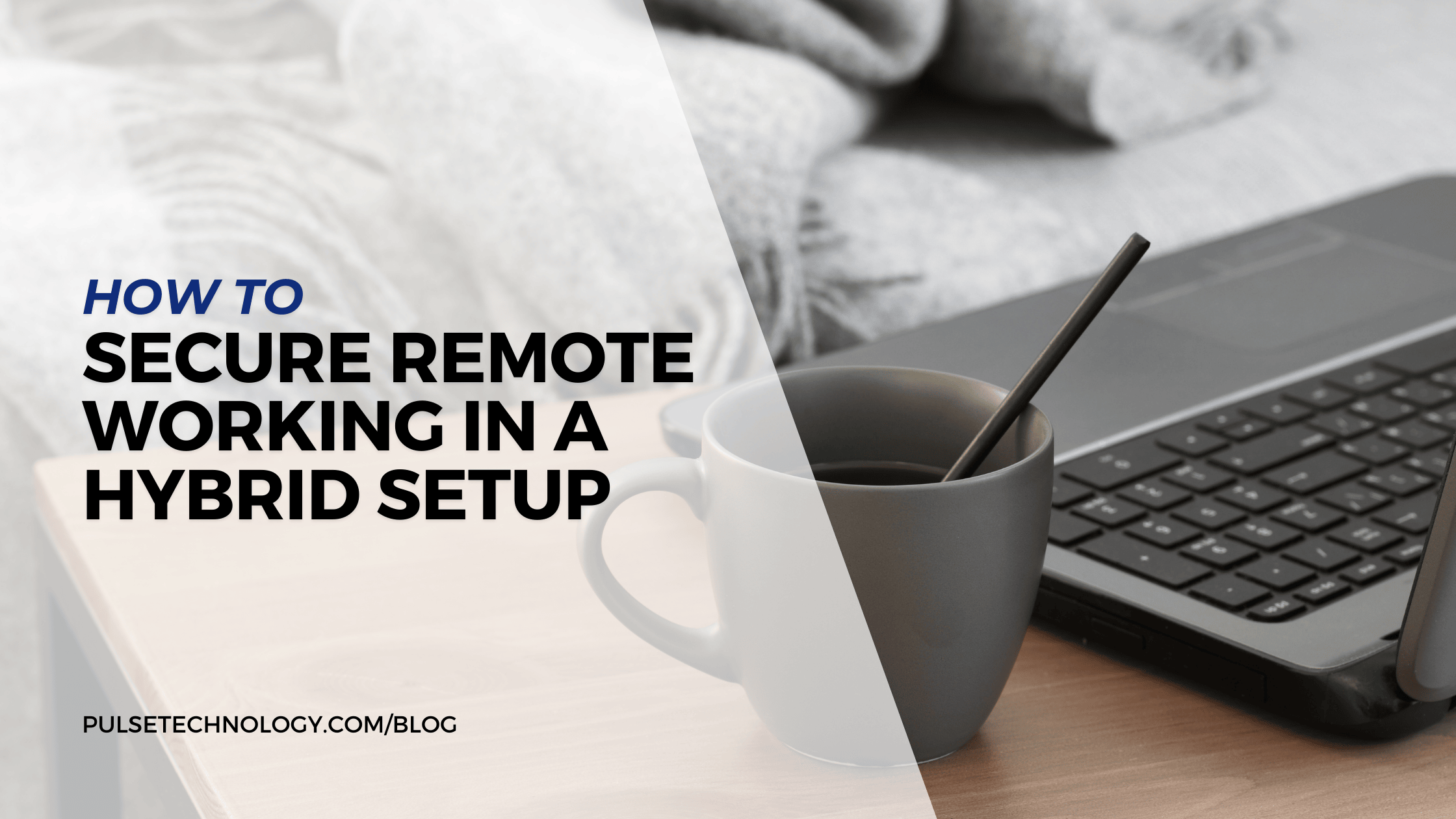February 2025 Trending Topics
As hybrid work continues to shape the modern workplace, organizations are grappling with how to maintain a strong, vibrant culture across remote and in-office teams. Recent trends highlight the need for intentional efforts to foster connection, spontaneity, and creativity in a distributed environment. Whether it’s through daily touchpoints, personal updates during meetings, or planning in-person events, businesses are realizing that engagement goes beyond technology—it’s about the relationships and culture that drive team performance. In addition to these evolving work dynamics, new technologies like AI and advancements in cybersecurity are making headlines, reshaping how businesses approach productivity, data security, and collaboration. In this blog, we’ll explore strategies to keep your team connected while addressing the latest trends that are transforming the workplace.
How To Spark Some Spontaneity In Your Hybrid Work Environment
To maintain a vibrant workplace culture in a hybrid environment, it's essential to foster daily touchpoints, such as brief check-ins, to enhance team connection and spontaneity. Incorporating personal updates at the start of meetings can help build stronger relationships, while planning in-person social events like retreats or meetups can further strengthen team cohesion. Encouraging casual, unstructured conversations also plays a key role in sparking creativity and collaboration. By balancing the flexibility of hybrid work with intentional efforts to keep employees engaged, organizations can ensure a dynamic and connected work environment.
➡️ Read more at Entrepreneur.com
Microsoft's free 365 Copilot Chat Will Let Business Users Access AI Agents In Bit To Expand Adoption
Microsoft has introduced Microsoft 365 Copilot Chat, a free AI-powered chat service for business users, aiming to enhance AI adoption within organizations. This service allows users to create and utilize AI agents on a pay-as-you-go basis, integrating with productivity applications like Word, Excel, and PowerPoint. While basic functionalities are accessible without charge, advanced features such as summarizing Teams calls and generating PowerPoint slides require a $30 monthly Microsoft 365 Copilot subscription. This strategic move is designed to encourage businesses to explore AI capabilities, with the expectation that demonstrated value will lead to increased premium subscriptions.
➡️ Read more at GeekWire.com
The Worst Hacks of 2024
In 2024, significant cyberattacks underscored the vulnerabilities across various sectors. The Chinese espionage group Salt Typhoon infiltrated major U.S. telecommunications companies, including Verizon and AT&T, compromising communications of key individuals such as state department officials and presidential campaign members. Concurrently, a series of breaches targeted customers of the cloud data storage company Snowflake, affecting organizations like Ticketmaster and AT&T, primarily due to the lack of two-factor authentication. In the healthcare sector, Change Healthcare suffered a massive ransomware attack disrupting services nationwide and compromising sensitive data of over 100 million individuals. Additionally, Russian hackers associated with the SVR's APT 29 group breached Microsoft, accessing emails of senior executives and cybersecurity personnel. These incidents highlight the pressing need for robust cybersecurity measures to protect critical infrastructure and personal data. See the 7 threats to watch out for in 2025
➡️ Read more at Wired.com
Critical Hidden Email Danger Confirmed For Gmail and Outlook Users
Gmail and Outlook users are being warned about a sophisticated phishing attack that uses AI-generated calls to steal sensitive account information. The attack begins with a fake account recovery email, followed by a call from a number spoofed to appear as Google's official contact. The AI-generated voice claims the user's account has been compromised, attempting to build trust and induce fear to extract personal data. To protect themselves, users should be aware that legitimate companies will not request account details over the phone. If such a call is received, it's crucial to hang up immediately and report the incident.
➡️ Read more at Forbes.com
The Sharp Print Support App (PSA): Your Gateway to Secure, Driverless Printing
The Sharp Print Support Application is a software solution designed to enhance the management and functionality of Sharp multifunction printers (MFPs). It offers features such as remote device monitoring, automated service alerts, and streamlined print management to improve operational efficiency. By utilizing this application, organizations can proactively address maintenance needs, reduce downtime, and optimize their printing infrastructure
➡️ Released by Sharp