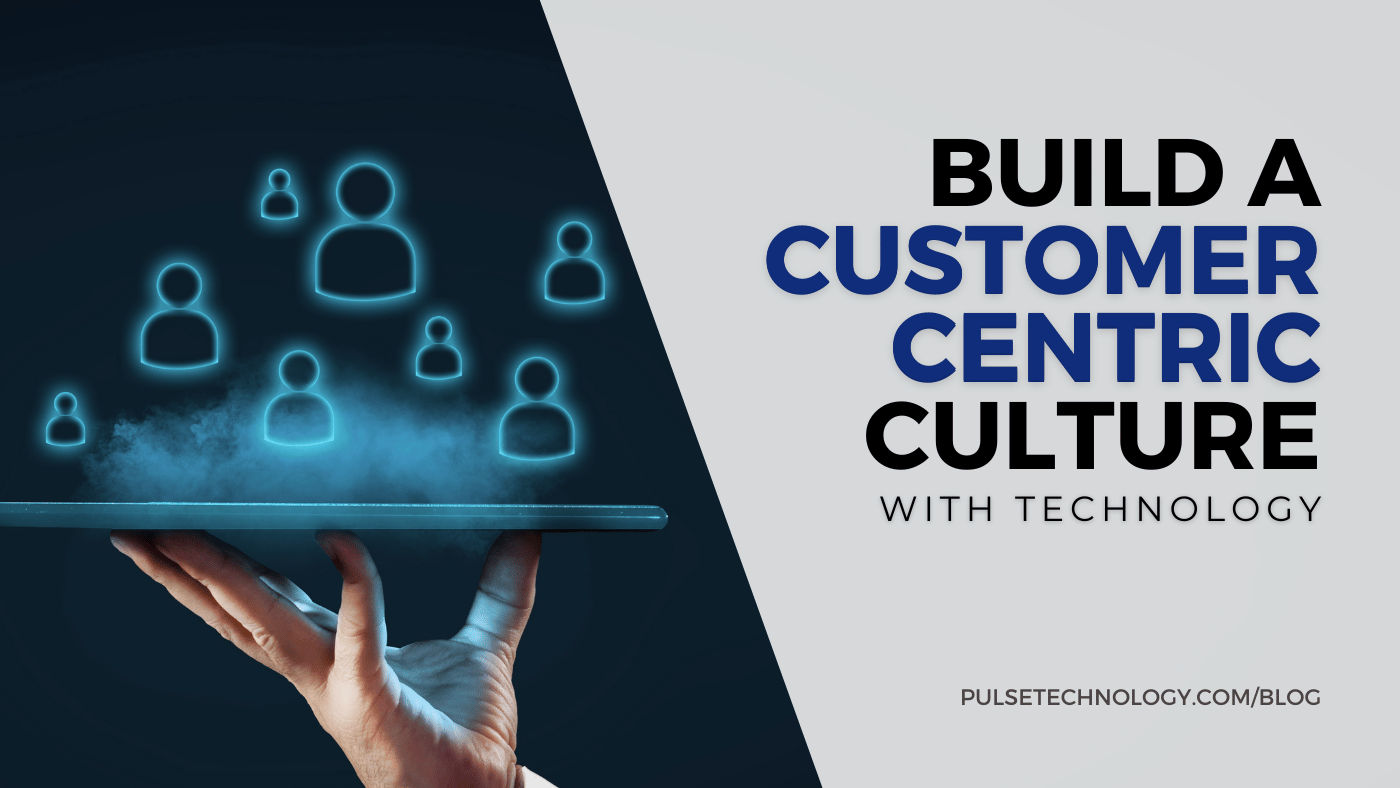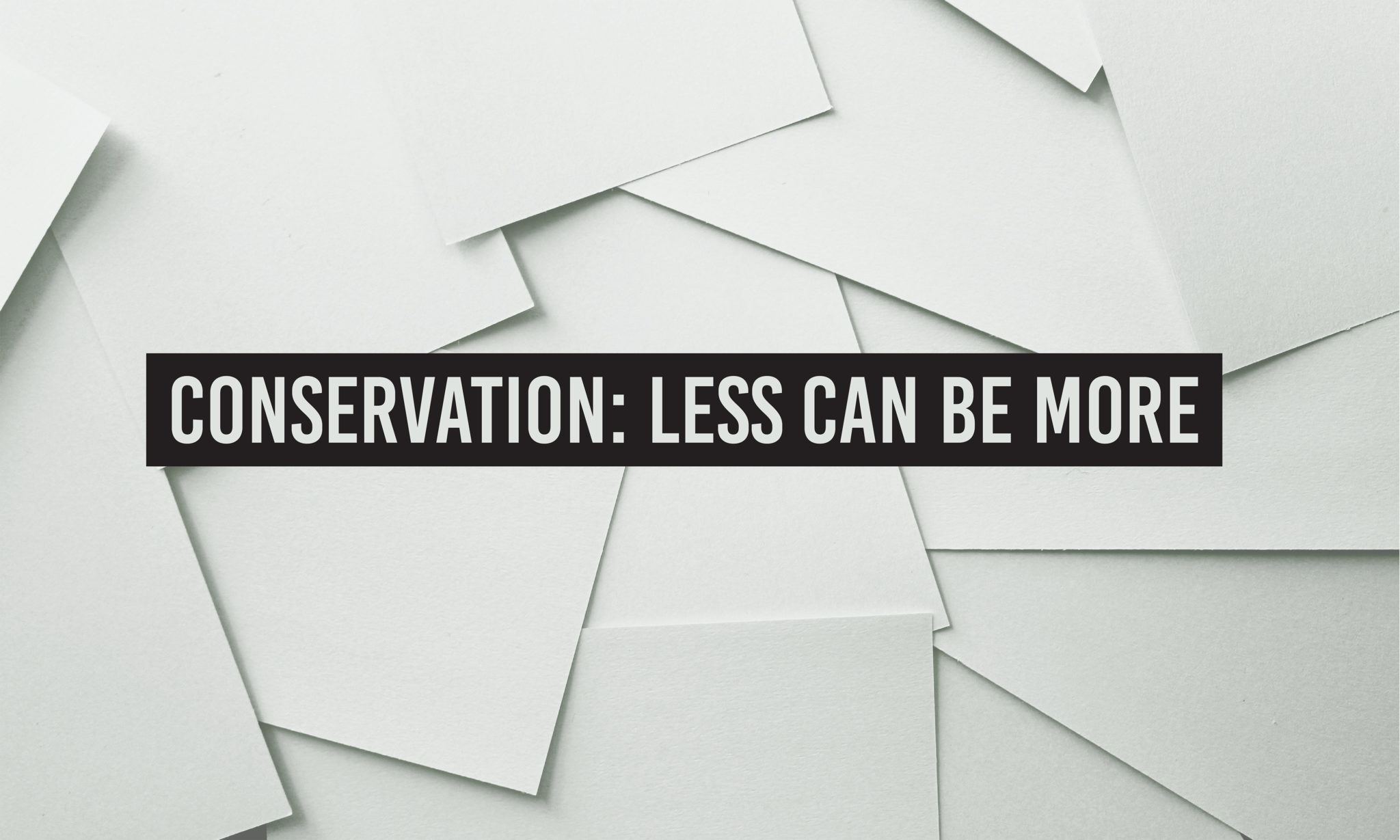Digitizing Documents: From Filing Cabinets to the Cloud
Maybe you work in an environment where there are rows and rows of file cabinets containing paper documents, or you know someone who does. If you ask an office manager or owner whey they continue to operate under those circumstances, you might hear “We’ve always done it this way.”
Change can be stressful. But it is sometimes necessary. And as we head into 2025 what better time to take stock of your company’s methods of preserving and storing documents?
“From the file cabinet to the cloud” is a good goal for the new year.
It’s all too easy to amass mountains of paper – invoices, receipts, contracts, medical records, application forms and so much more. One study shows that the average employee generates 10,000 documents per year. With that said, documents can accumulate quickly and be overwhelming to keep up with. There are a number of challenges which accompany paper document storage:
- Your company could literally run out of room. How many file cabinets do you want to buy and fill? And is this really the best use of your precious business real estate?
- “Where is that document?” The frustration at trying to pinpoint the location of a particular document in a timely way can take you away from more pressing business matters
- What if the documents are destroyed by fire, flood or theft? Accompanying that unfortunate “what if” is the peril that could befall a company if sensitive documents fall into the wrong hands
- It’s inefficient, and not the most environmentally friendly way to run a business
Company leaders who want to improve their operating efficiencies and also cut down on their paper use are looking to digitizing their documents as a means to accomplish their goals. In simple terms, digitizing is converting paper records to electronic files. This step, sometimes also characterized as the process of moving toward a paperless environment, offers numerous benefits for the business owner.
DocuWare is one of the digitizing solutions that Pulse Technology offers as a service, and DocuWare lists the benefits of digitizing as including:
- Operational efficiency: documents can be saved electronically and stored in the cloud, accessible by a few clicks.
- Security: reduces the chance of valuable information being lost by fire or theft
- Heightened security measures include encryption, password protection, and security controls
- Cost savings:Digitizing reduces the need for physical storage and lowers the costs associat4ed with handling and processing papers. This is also one of the key components of Managed Print Services (MPS) in terms of reducing overall operating costs.
- Disaster recovery: Natural disasters or accidents can lead to the irretrievable loss of paper documents. Digital files backed up across multiple locations ensure that business-critical information is always accessible, even in emergencies.
- Compliance and legal considerations: Because many industries fall under strict regulatory requirements regarding document retention and accessibility, a well managed digitization strategy supports compliance requirements with secure storage, e-signatures, and audit trails for document access. And there are automation features which allow business to remain complaint without manual oversight
- Accessibility from anywhere, which is advantageous for remote teams or for businesses with multiple locations.
- Data can be protected against malware and ransomware.
- Sustainability:Moving away from paper-based processes reduces a business's environmental footprint. Digital files eliminate the need for printing and reduce waste, aligning with corporate sustainability goals.
Digitizing should be seen as an investment for your business. In addition to the efficiency and security features, it is a more convenient way to run a business – allowing the business owner more time to concentrate on running the business and helping it to grow. With business automation and document management software a company can incorporate a number of features that, done manually, are time-consuming invoice processing, employee management finance and accounting, sales and marketing, and secure document archiving, among others. For companies that work globally, there is software for compliance with the EU GDPR (General Data Protection Regulation).
Today’s business printers, particularly when part of a Managed Print Services program, have features allowing for the efficient production of documents. Prior to these technological advances, it was far more common practice to have wasted paper by printing the same document multiple times if it needed revisions or corrections. Now, there are ways to avoid the excess waste of paper.
So what should a digitizing program include?
- Digitizing documents
- Cloud storage
- Document management with a program such as DocuWare
- Conversion to MFP (multi-function printers)
Even a small step toward digitizing is a good start. Some companies may try their hand at “do it yourself” and may achieve some success. However, for a comprehensive digitizing program, you may benefit from the experience and expertise of a partner who knows how to accomplish your goals and help you organize your systems and processes. Using a professional industry partner can be both economical and help save on your valuable time, and you can focus on the important task of running your business.
The Association for Intelligent Information Management (AIIM) reports that a significant portion of businesses have digitized a large part of their paper records, with 53% of companies digitizing more than half of their paper-based documents and 37% digitizing almost all of their records. If you would like to learn more about how to take control of your digitization, document management, or Managed Print Services, please give us a call or visit us at our website.