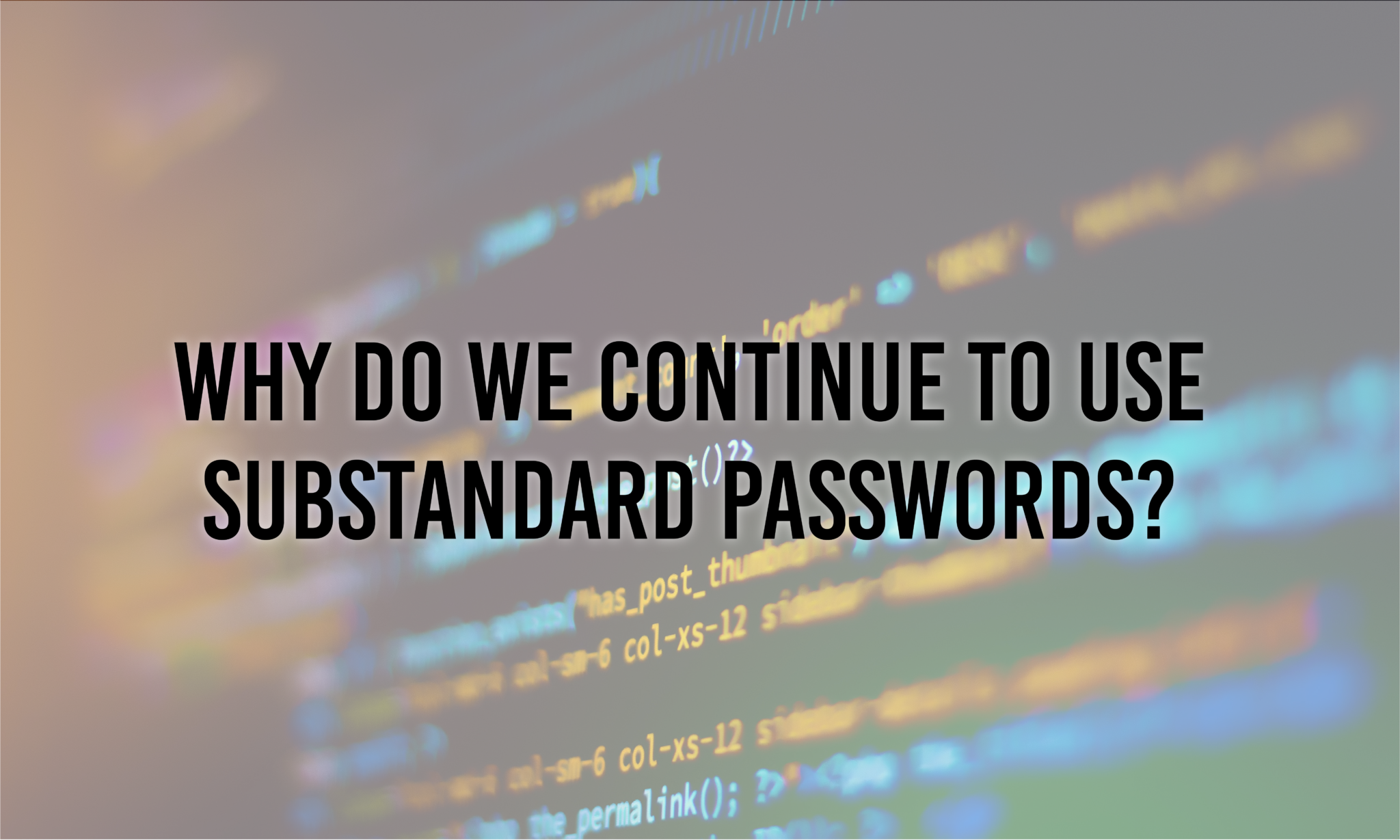Common Password Mistakes that Put You at Risk
As we continue to observe Cybersecurity Awareness Month, we are taking a deep dive into password security.
Yes, the dreaded password. The necessary evil that we all love to hate. We need to keep it strong, unique, and secret, but how many of us have ignored those rules in exchange for something that we can easily remember? No one wants to spend their precious time trying to remember their login information only to have, “Incorrect Password,” pop up on their screen. Or worse, the ever-infuriating, “You have 0 attempts left.” We’ve all been there. But making simple passwords opens you up to a far more frustrating scenario - hackers and a cybersecurity nightmare.
Passwords are often a weak point in the security of our online lives.
42% of organizations rely on sticky notes to manage their passwords. And to make matters worse, a 2019 Google study found that 65% of people will use the same password for several accounts.
How to Create a Strong Password
To help you and your employees create smarter and safer passwords, you’ve compiled a list of helpful strategies:
- Make your password longer – Your password should be around 12-15 characters long.
- It’s about variety – Use upper- and lower-case letters, numbers, and symbols.
- Don’t reuse passwords – Reusing your password for even one other account makes it easier for you to get hacked.
- Two-factor authentication – Make it harder for a hacker to get into your account. Require a one-time code to be sent to your e-mail or cell phone before you can gain access to your account.
- Don’t save your password in your browser – If someone can get into your browser, they can then get into all of your saved accounts.
- Don’t share your password – It’s a simple concept but it’s still done far too often.
- Make password recovery tougher for hackers – Don’t use recovery questions that can easily be found online like a maiden name, pet’s name, or even a street address. Go for questions and answers that are harder to answer.
- Consider using a password manager – Remembering unique 12-15 character passwords that contain upper and lower letters, numbers, and symbols isn’t easy. But trusted password managing systems can help you log in more easily while staying safe.
Our point is this - Password security is extremely important. Help your business stay cyber-strong by implementing these strategies.
Take your cybersecurity to the next level.