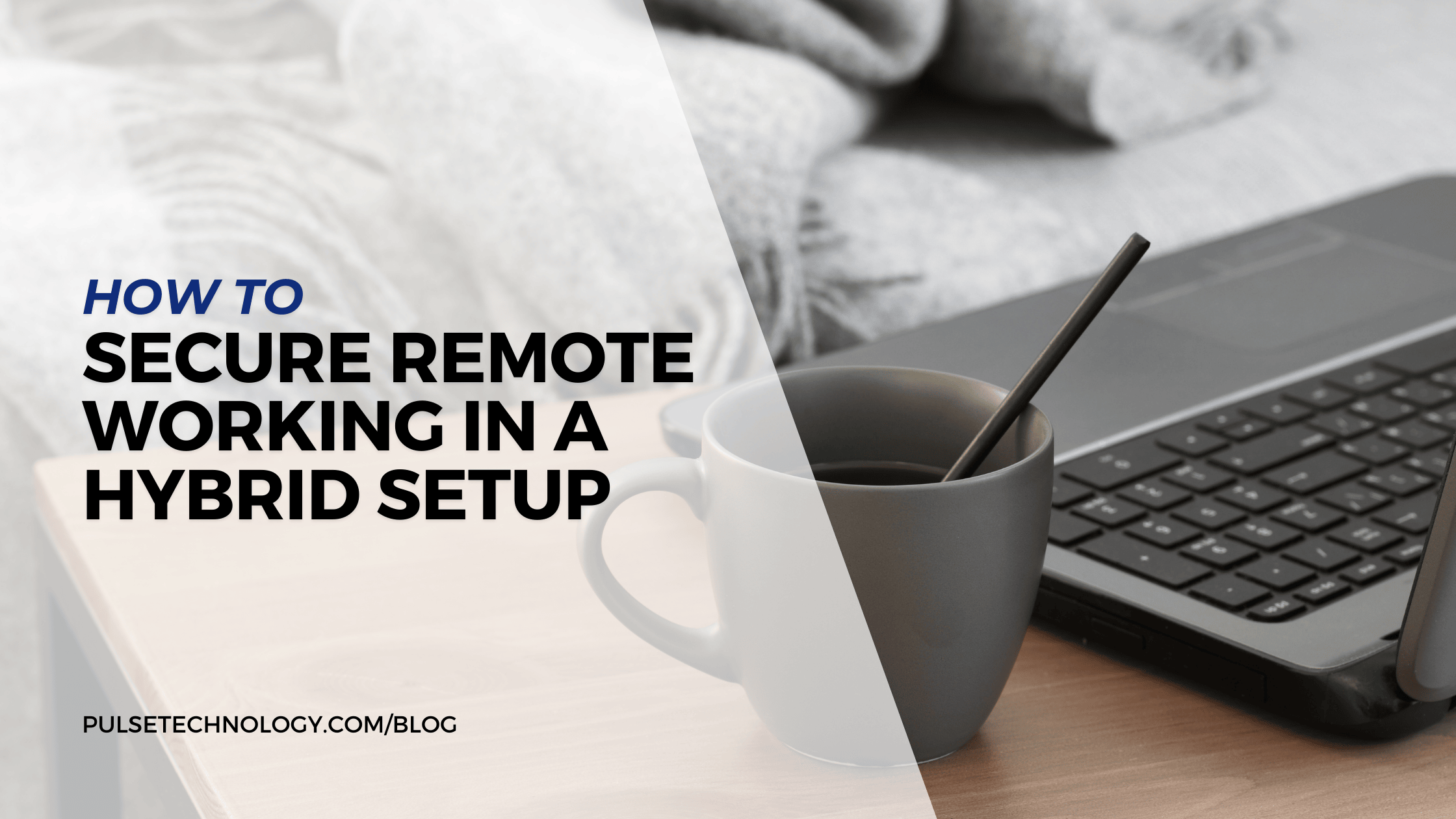A checkup as your business returns to normal: Part one
As businesses resume more normal operations following two-plus years of Covid-19 restrictions, it’s worth reviewing a few safety tips to safeguard your personal information and company infrastructure.
Hackers and cybercriminals never take time off. Remember that saying that some call the “Postman’s motto?” “Neither snow, nor rain, nor heat, nor gloom of night stays these couriers from the swift completion of their appointed rounds." Unfortunately, that same level of determination also exists for cyber criminals and hackers who will stop at nothing to gain access to information that is not theirs.
In our next two blogs, we’ll address some issues that every business owner should be aware of – which may minimize the likelihood of having your information compromised by cybercriminals.
- Do you use cloud-sharing applications in your business, such as OneDrive, Google Drive or Dropbox? If so, remember that data can be spread far and wide with these applications, and that hackers would love nothing more than to gain access into one of these big platforms – it could be a huge “payday” for them. Hacking into one of the sharing applications can give cyber criminals access to many networks. Be mindful of what kind of data you store on these applications, and don’t use them for medical or financial information. Be very careful of who in your company has access to these platforms and be sure that your file-sharing applications are up to date, along with your anti-virus protection.
- When traveling for meetings, it can be tempting to plug into a “free” wifi network at a coffee shop, hotel lobby or other common place. If you are planning to transmit sensitive information over these networks, be aware that the chances are that others can see what you are sending. It’s better to use these public networks only for basic information which, if someone else were to see, would not bring harm to you or your business. An alternative is to consider using your iPhone hotspot as a wifi connection.
- Be certain that your antivirus protection on your individual computers is up to date. Run scans of your network regularly. These scans can pick up and quarantine potential problems before they have a chance to cause harm.
- Be aware of the latest scams. One popular hoax is a pop-up that tells you that your computer has been infected with a virus or malware. It looks very official and even includes a place to click to fix the problem. Don’t do it! It will lead to downloading a virus.
- Beware of messages on your computer or iPhone telling you that there is a problem with one of your bank accounts. Another common ploy is an official-looking message that your Amazon (or other) account is confirming shipment of a product for $1211 (or some other high figure). You know that you didn’t purchase and might be tempted to click on the link provided to check the order. Don’t! It’s always easier to check your actual account, and the odds are that if you do so, you’ll see no such purchase. Delete these messages from y our iPhone or computer.
In our next blog, we’ll examine topics including domain names, data encryption, passwords, and company training. In the meantime, if we can help with any of your IT or data protection needs, please call us or email us at info@pulsetechnolgoy.com. We’re here to help!