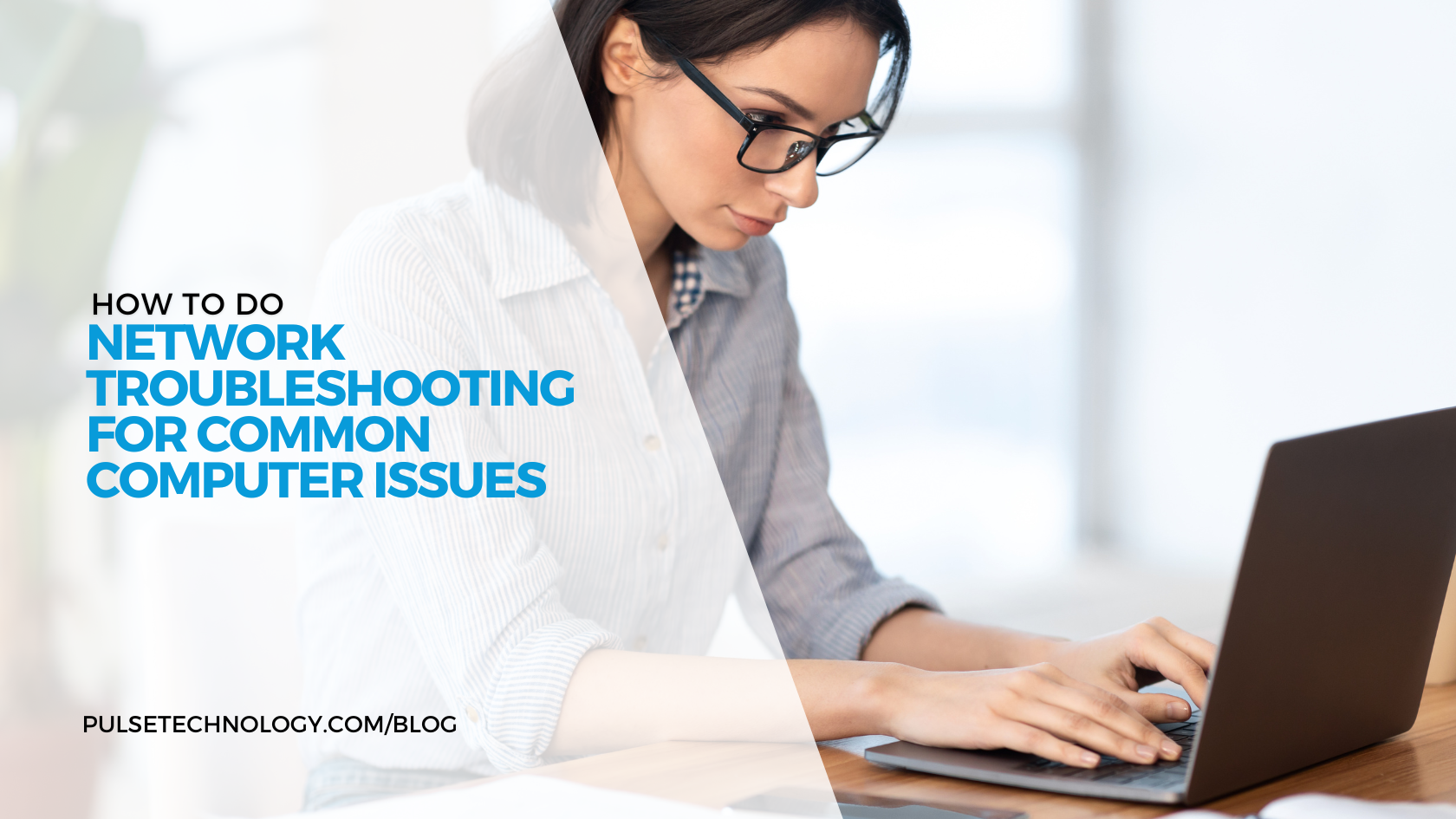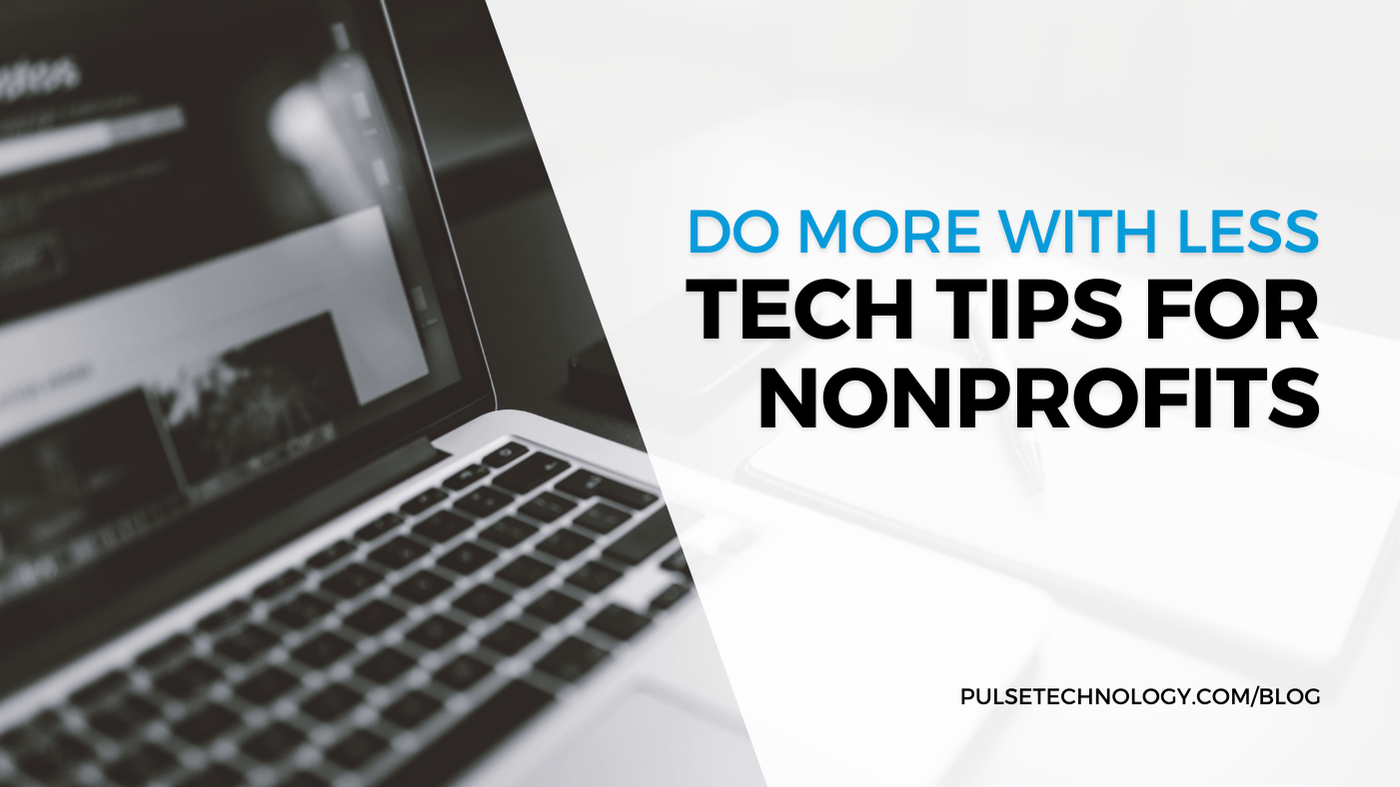10 Common IT Help Desk Tickets & 5 Ways to Make Their Job Easier
When things go wrong with your tech, the IT help desk is often your first point of contact. From unexpected crashes to strange system behaviors, an IT help desk handles it all. But what about the other side of the equation? Ever wondered what goes through the minds of IT support teams?
In this blog, learn more about the behind-the-scenes of managed IT support, share some common (and funny) tickets IT help desks get, and give you a better understanding of how managed IT and IT support services can make your life easier.
10 Common IT Help Desk Tickets
When you’re struggling with a tech issue, you may feel like you're the only one dealing with it. But, in reality, IT help desks handle the same (or similar) requests over and over again. Here are a few common tickets that the IT help desk team is well-versed in resolving:
1. The Forgotten Password
We've all been there: You forget your password, and the first place you go is the IT help desk. It's the most common ticket they receive by far. While it may seem simple, a password reset is often the start of a long support request. The IT help desk has to go through the usual steps to verify identity, reset the password, and set up two-factor authentication for extra security.
Pro Tip: Use a password manager to store your passwords securely, or create a system that makes remembering your credentials easier. Also, try to reset your password before calling IT— it saves everyone time.
2. "I Can’t Connect to the Internet"
Another frequent ticket that an IT help desk receives is the dreaded “I can’t connect to the internet” complaint. However, IT professionals are often faced with a few layers of this issue. Before calling the IT support services, you might want to check a few things yourself: He
- Is your Wi-Fi turned on?
- Are other devices able to connect to the network?
- Is the modem/router functioning properly (lights flashing as usual)
Sometimes, the solution is as simple as restarting your router, so try that first. If the issue persists, the IT help desk can further troubleshoot the network connection.
3. "My Computer is Slow"
The “slow computer” complaint is another classic. It’s vague, but it’s something that IT professionals deal with often. They’ll typically ask you a series of questions: Is the whole system slow, or are specific applications? Have you tried closing any unnecessary programs?
You’d be surprised how often the problem boils down to a cluttered desktop full of files, programs running in the background, or too many browser tabs open. Before escalating, try closing some applications or restarting your computer to give it a fresh start.
Pro Tip: IT help desks also recommend running an antivirus scan regularly to ensure your system isn’t bogged down with malware that could slow things down.
4. “My Printer Won’t Print”
As funny as it sounds, printer issues are also a top complaint for IT help desks. While we all know the printer struggles are real (think paper jams, low ink, or no connection), some issues can be solved by a simple troubleshooting step. First, check that the printer is actually on and properly connected to your computer or network. It’s incredible how often IT pros find that the printer is off or disconnected.
Pro Tip: If you're using mobile printing, make sure your device and the printer are connected to the same Wi-Fi network (if using Wi-Fi printing) or paired correctly via Bluetooth if applicable. Also, ensure you’ve selected the correct printer in your printing app or settings — sounds simple, but it happens!
5. "Everything is Frozen"
Frozen screens, unresponsive applications, and devices that won’t turn on are common issues that managed IT support frequently resolves. When this happens, it’s often a software or hardware issue, and IT help desk staff will need to figure out the root cause. Here’s what IT support services might ask you to do:
- Try force-quitting the application (on Mac or Windows).
- Restart your computer.
- Check for system updates.
In the case of hardware issues, like a frozen device that won’t turn on, the IT help desk might walk you through some troubleshooting steps or arrange for a repair or replacement.
6. “I Can’t Find My Files!” or “ I Accidentally Deleted Everything!”
Losing an important file is every professional's worst nightmare. Whether it's accidental deletion or misplacing files in unexpected places, we've all clicked something we shouldn’t have, and in an instant, the files are gone.
While many IT teams can retrieve lost files from data backups or attempt data recovery, it’s often a frantic race against time to recover what's been lost. This highlights why regular backups are crucial, but unfortunately, it's still a common issue that support teams frequently handle.
Pro Tip: Regularly back up your files using cloud storage options like Microsoft Azure. Also, ensure your file organization system is user-friendly and that your work is stored in clearly labeled folders for easier access.
7. Unusual Requests: "Can You Help Me With My Personal Laptop?"
Here’s a fun one: people sometimes treat IT support teams as tech saviors for more than just work-related issues. We’ve seen requests where users ask for help with their personal devices, ranging from software installations to phone setups. While this may not be in the job description for IT support services, help desk teams are often asked to wear multiple hats.
8. “I Think I Have a Virus”
People are quick to blame viruses when something seems off with their devices, but often, it’s not a virus at all. It might just be a slow application, a corrupted file, or even a software update gone wrong.
The team at your IT help desk wishes you knew that proper virus protection, along with routine system scans, is a must. If you suspect a virus, don’t panic. Reach out to your IT help desk and allow them to run their diagnostics. They’ll likely be able to pinpoint the real problem and save you a lot of unnecessary worry.
9. “I Can't Find the 'Any' Key”
Yes, this one is real. Some users, especially those unfamiliar with technology, have reported difficulty in finding the "any key" on their keyboard. This request can sometimes spark a laugh (and a facepalm), but it’s also a reminder that not everyone is tech-savvy.
10. “I Can’t Open My Email Attachments”
Email attachments not opening is a common IT issue, but it can be tricky to resolve. Often, the problem comes down to file types or the email service being used. Here’s what to check:
- Is the file format supported by your email client?
- Are you trying to open the attachment with the correct program?
- Is the file too large to download or view?
Sometimes, simply downloading the attachment and opening it in the appropriate application can resolve the issue. If the problem persists, your IT help desk can dive deeper into troubleshooting.
Pro Tip: When sending large files, consider compressing them into a .zip folder or using a file-sharing service like Google Drive or Dropbox to avoid issues.
⬇️ How to Empower Your Internal IT Team ⬇️
5 Things to Make IT Help Desks’ Job Easier
An IT help desk handles the same common issues every day, and there are a few things they wish users knew to make the process more efficient and less stressful for everyone involved. Here are some insights to help streamline your IT support experience:
1. Always Be Specific
When submitting a ticket, be specific about the issue you're facing. Instead of saying, “My computer doesn’t work,” provide details. Are there any error messages? Did the problem happen after a particular update? Did anything change in your work environment? The more information you give, the faster IT support can pinpoint the issue.
2. Restart First
Before calling the help desk, try the good old "turn it off and turn it back on" method. Restarting your device can solve a surprising number of issues. Sometimes, the problem is a simple glitch, and a restart might be the fix. IT support teams will often ask you to restart your computer as the first step, so it’s helpful to do that in advance.
3. Don’t Ignore Updates
Software updates might seem like a nuisance, but they’re often necessary to keep your system secure and running efficiently. Ignoring updates, especially security patches, can lead to more significant problems down the road.
IT help desks regularly deal with systems that are outdated or have security vulnerabilities because updates weren’t installed. A little attention to those prompts can save everyone a lot of headaches later on.
4. Be Patient
IT professionals are often juggling multiple tickets at once. While your issue might feel urgent, there are others in the queue. Being patient (and maybe even a little understanding) goes a long way. Your IT support team is doing their best to resolve problems quickly, and sometimes that takes time.
5. Don’t Treat IT Like a Catch-All Help Desk
Remember, IT’s primary role is to support work-related issues. Treating them like a tech support team for personal devices or tasks outside their scope can strain their resources. Keep requests work-focused to ensure a quicker resolution.
The Benefits of Managed IT Support and IT Support Services
Now that you have a peek into the common issues that an IT help desk faces, let’s explore why having managed IT services can make your life (and your IT team’s life) a lot easier.
- Proactive Support: Managed IT support isn’t just about fixing problems when they arise. They monitor systems, ensuring that potential issues are identified and addressed before they escalate.
- Scalability: As your business grows, your IT needs change. Managed IT services can adapt and scale to accommodate your growth without the need to hire more in-house IT staff.
- Cost Efficiency: Outsourcing IT support can be more cost-effective than maintaining a full-time IT department. Managed IT support gives you access to a team of experts without the overhead costs of hiring additional staff.
- Security: Managed IT support teams are equipped to protect your data, monitor cyber threats, and ensure your business complies with the latest security standards. With the rise of remote work, having managed IT support in place can safeguard your business against cyber threats.
You May Also Be Interested in Reading:
- Is Managed IT Right For You?
- Maximizing Your Business Potential: The Power of Virtual CIO Services
- 7 Reasons to Hire a Managed Network Service Provider
Optimize Your Operations with Pulse Technology's Managed IT Services
IT support teams are there to make sure everything runs smoothly, but as with any service, a little understanding and preparation can go a long way. And if your business needs proactive, round-the-clock support, Pulse Technology's managed IT services might be the right solution for you.
Pulse Technology ensures your IT infrastructure is running smoothly, from networks to software, so you can focus on your work without worrying about tech issues. Contact us today to get customized IT solutions for your specific business needs, and with support available whenever you need it.